- up to 5 users
- 5 GB storage
- unlimited tasks & projects
- reporting module
- email priority support
Task management is a crucial part of company managament process in every IT (and other) company. Task management software is a must for every manager who wants not to get mad of hundreds of emails, change requests, bug reports and other tasks, which he has to process daily. Managing company only using the inbox is quite obsolete solution and brings lot of problems, unstable cashflow, unsatisfied clients and stressed developers.
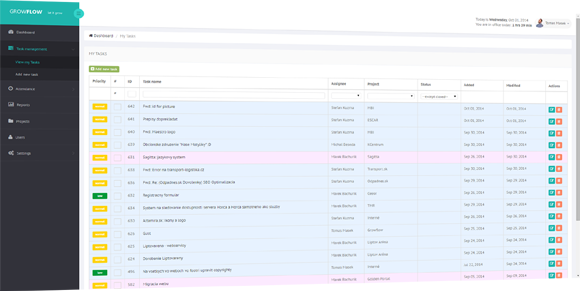
On the other hand, task management softwares available on the market are often very complicated and way too robust for small and medium companies. Although their usage could eliminate above described problems, it brings new ones – learning curve of such software is too long, and managers and developers are using the software only because they must.
GrowFlow task management software is a solution for such cases – easy to use, very simple and straightforward application with almost no learning curve. But that is not all. GrowFlow task management software integrates three different applications into one. GrowFlow is not only task management but attendance control application and reporting system as well. But this is another story, right now we would like to talk only about task management software.
One of the most „pain in the ass“ parts of task management software is a way of how the manager creates the task and assigns it to a developer. In GrowFlow, there are two possibilites:
Next very important part of task management software is a notification ability. User has to be notified, when he receives a new task or subtask, manager has to be notified, when the task is resolved. GrowFlow knows that. GrowFlow will tell you when any change in the tasks happens.
Check for yourself, GrowFlow task management software is absolutely free to try, and no credit card is needed. If you don’t like, forget it, we will never contact you again.
Do not forget, that 30 day trial is free without any credit card!
If you're interested in a different plan, let us know!
€19
per month
€34
per month
€99
per month